Inventory Packages |

|

|
|
Inventory Packages |

|

|
Usage:
On each inventory item, you may define a packaging type that would affect how the quantity is calculated for each transaction completed for that item. This maintenance list is designed to build out your list of available packages for each applicable inventory item.
In addition to configuring a unit of measure, you may also set up unique packaging types on each inventory item. This can be useful for items that are purchased in bulk but consumed individually. For example, you may add a packaging type of Box and on an inventory item, configure that 1 Box = 100 items. This will allow for users to create a purchase order for 5 boxes and allow the system to calculate upon receiving that order, an increase of 500 units of inventory for that item.
Navigation: File > Global Settings > Global > Inventory > Inventory Packages
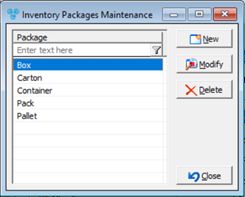
Inventory Packages Maintenance form
1.Click 2.Enter the Package name. 3.Click |
1.Select the Package you want to update by clicking on it. 2.Click 3.Enter the new name in the Package field. 4.Click |
1.Select the Package type you want to delete by clicking on it. 2.Click 3.Select YES when prompted for confirmation. Note: Record will be deleted from the database, but you can add it back at any time. |
See also: