Inventory Locations |

|

|
|
Inventory Locations |

|

|
Usage:
With the introduction of custody, there is a maintenance for inventory locations if you need to track custody by location instead of technician specific. All inventory items that are not configured to track by technician custody have the ability to set custody to individual locations. The locations created here will reflect accordingly in the adjustment and check out options as well as on product and material for tracking consumption.
Navigation: File > Global Settings > Global > Inventory > Inventory Locations
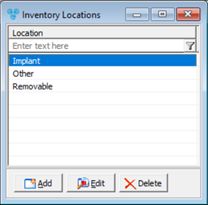
Inventory Locations Maintenance form
1.Click 2.Enter the Location name. 3.Click |
1.Select the Location you want to update by clicking on it. 2.Click 3.Enter the new name in the Location field. 4.Click |
1.Select the Location type you want to delete by clicking on it. 2.Click 3.Select YES when prompted for confirmation. Note: Record will be deleted from the database, but you can add it back at any time. |
See also: