Duplicate a case |

|

|
|
Duplicate a case |

|

|
Usage:
If you want to create a new case and you want to have all the data entered exactly like in an already existing case, the easiest way is to create a Duplicate case of the one that already exists.
Navigation: Customer > 4. Cases
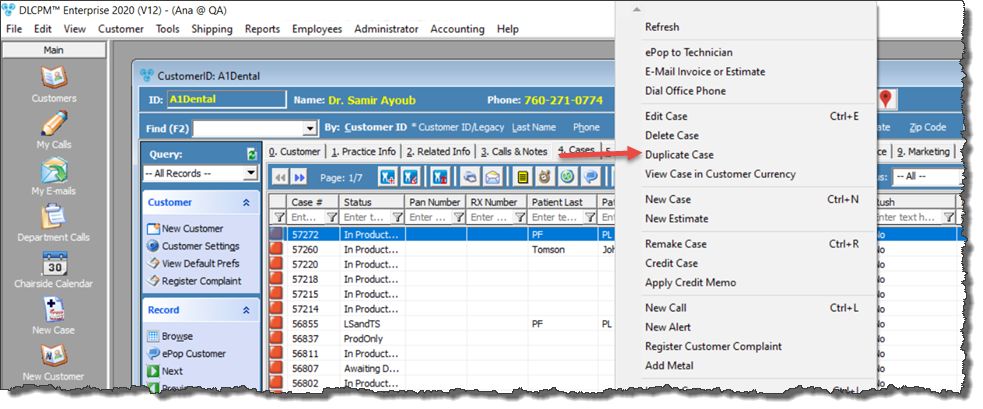
Cases form with Duplicate Case option
1.Select the case you want to duplicate by clicking on it in Cases form. 2.Right click on the selected case. 3.Click on Duplicate Case option. 4.New Case form will open and will have all the data of the selected case entered. 5. If you want you can make changes at this point. You can add or remove products, change patient name, change shipping or other dates, add discounts or remakes, or anything else you need to have on this new case. 6.Click on |
See also: