Customer Sales Commissions Settings |

|

|
|
Customer Sales Commissions Settings |

|

|
Usage:
On this menu the Sales Commissions can be set for a Main Sales Representative and for other additional sales person(s).
Note: Each of these settings will have effect ONLY for the selected customer. The Customer Settings form is not available unless a customer is previously selected.
Prerequisites:
In order to be able to set values in all available fields, please make sure you have data entered on following tables:
•Sales Person -> Path: File > Global Settings > CRM Lists > Customers > Sales people
Navigation: Customer > Settings > Sales Commissions
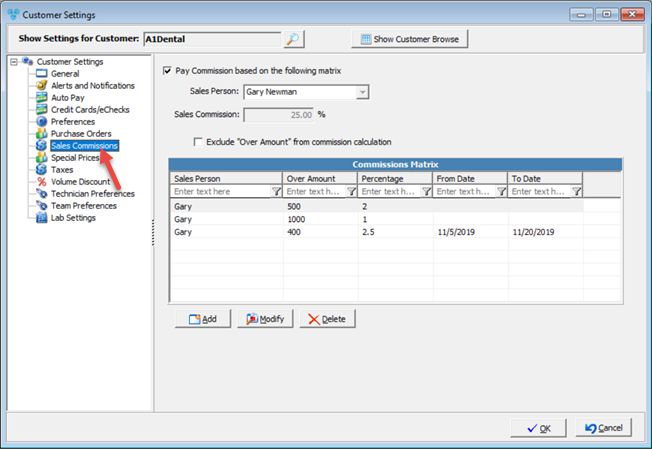
Customer Settings - Sales Commissions menu
Available options:
➢ Select the Sales Person from the drop down list and enter their Sales Commission.
➢Pay Commission based on Schedule. If this option is selected then the Commissions Schedule grid is displayed.
1.Click
Add Schedule Step form 2.Select the Sales Person from the drop down list. 3.Select the From and To date. 4.Enter the Over Amount and the Commission Percentage. 5.Click OK when all of the information is entered to save the record. |
1.Select the Sales Person you wish to update by clicking on it. 2.Click 3.Make any necessary changes. 4.Click Save and the changes will be saved. |
1. Select the Sales Person you wish to delete by clicking on it. 2.Click 3.Select YES when prompted for confirmation. Note: The record will be deleted from the database, but you may add it back at any time. |
See also: