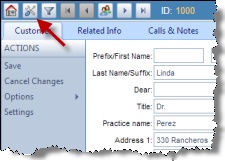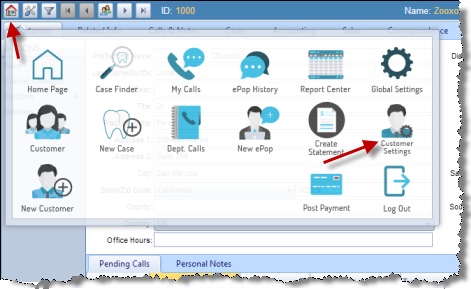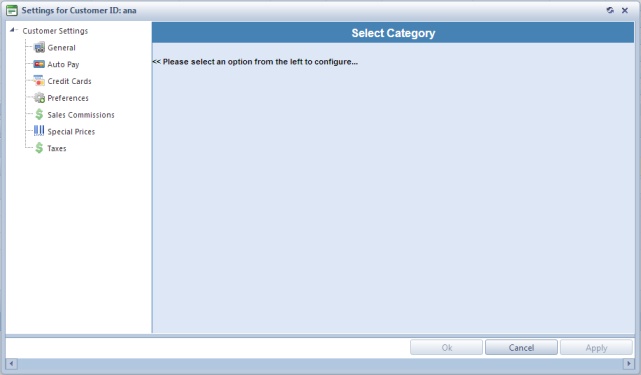Customer Settings
Usage:
With every case and every doctor there are always methods or characteristics that are preferred and can become difficult to maintain. DLCPM makes managing doctors’ preferences easy with a complete configurable list of doctor preferences and a simple interface. Each applicable preference is in turn printed on every work order ensuring that every case can be created to the exact specifications of every doctor.
Navigation:
1.If the customer form is displayed and a customer is selected
•click on
Customer settings navigation |
•or click on Home button and select Customer settings icon:
Customer settings navigation |
2.If the customer is not selected
•Administrator > Customer Settings or
• ![]() on Home Page
on Home Page
Note: All settings made on this form will have effect only for the selected customer. Each customer record can have specific individual settings.
The Customer Settings form has several menus where you can enter specific information.
These menus are:
•General - The customer default Discount and the Currency used for this customer is configured in this section. •Auto Pay - The settings on this form provides customers the opportunity to pay automatically on a set date. •Credit Cards - The customer's credit card details are entered here for record keeping purposes and to easily refer back to. •Preferences - Specific and general Customer Preferences are configured in this section. •Sales Commissions- The sales commission is set for the sales person in this section. •Special Prices - Any products that can be offered to individual customers at special prices are configured in this section. •Taxes - contains the list of taxes applied to this customer.
|
Customer Settings form |