Convert Estimate
Usage:
An Estimate Case acts as an Invoiced Case so user may use theprint invoice option. Once approved by Customer, it can be converted to a Normal Case using Convert Estimate menu.
Navigation: Customer > Cases tab > Options > Convert Estimate to Case
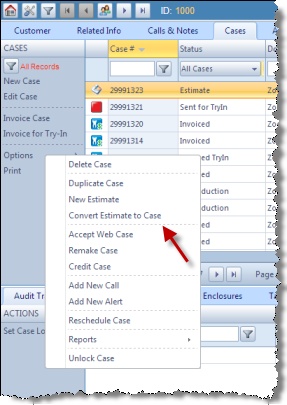
Cases form with Convert Estimate to Case option
1.On the Cases form click on the Estimate Case in the grid area. 2.Click on Options > Convert Estimate to Case option. 3.Select Yes when asked for confirmation. 4.Edit Case form is opened. Case number remains the same and status is In Production. Note: Data like Products or Enclosures, Remake or Discounts can be added or changed just like in any other case. See more details in Create new Case topic. 5. Click |
See also:
