Practice Doctors Master |

|

|
|
Practice Doctors Master |

|

|
Usage:
Practice Doctor Master is the form where Practice Doctor records are maintained. See also Practice Doctor form on Customer for further details.
Navigation: Tools > Practice Doctor Master
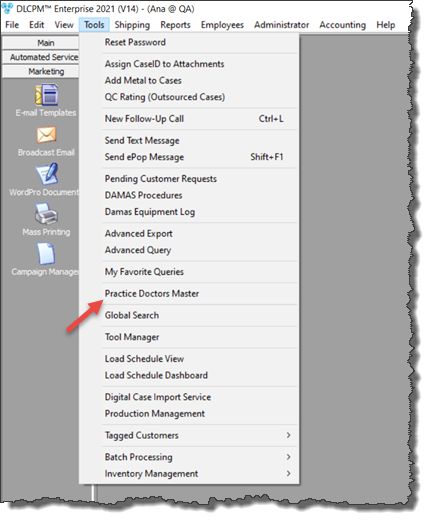
Practice Doctor Master navigation
Following form will open:
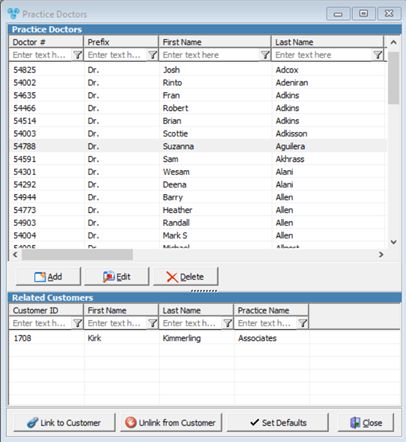
Practice Doctor Master form
1.On Practice Doctor Master form click 2.Fill in all information, such as name, address, phone, e-mail, e-mail options and other. 3.Click OK when done. 4.Practice Doctor is added. |
1.On Practice Doctor Master form select the doctor name you wish to update. 2.Click 3.Make necessary changes. 4.Click OK when done. 5.Updates are saved. |
1.On My Practice Doctor Master form select the doctor name you wish to remove. 2.Click 3.Confirm operation. 4.Practice Doctor record is removed. |
1.Link to Customer •Select Practice doctor you wish to link to a customer •Click on •Enter Customer or select one from Find Customer form the after clicking the •Two options are available: oFor new Case, set Doctor Name to this Doctor - if checked the doctor name on new cases will be set to this name oUse Doctor Address instead of Customer Address - if checked the customer address will be replaced with doctor address •Click OK when done •Doctor is linked to selected Customer 2.Unlink from Customer •Select a Practice doctor that is linked to a customer. •Click on •Confirm operation. •Practice Doctor is not linked to the customer anymore. 3.Set Defaults •Select a Practice doctor •Click on •Two options are available: oSet as Default Doctor oSet as Default Address •Click OK when done. |
See also: