Global Search |

|

|
|
Global Search |

|

|
Navigation: Tools > Global Search
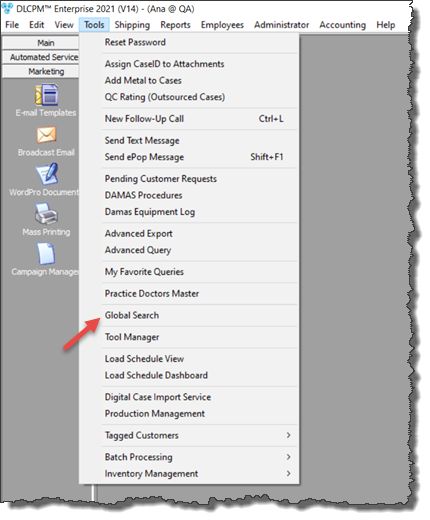
Global Search navigation
Following form will open:
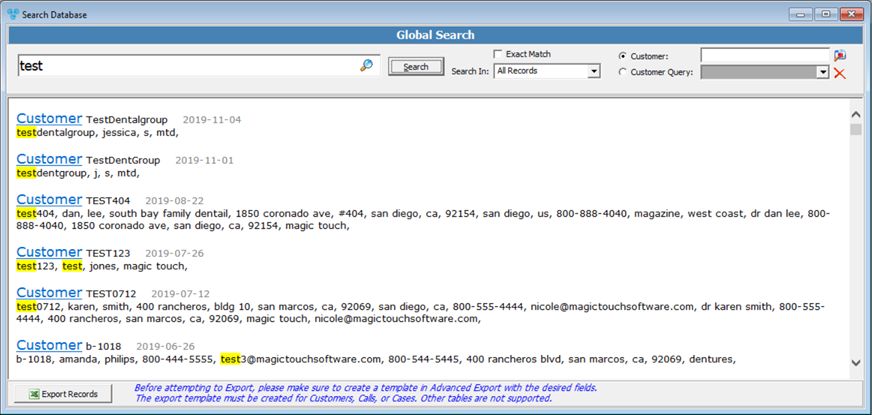
Global Search form
To Search:
1.Enter text.
2.Check Exact Match to find only the text that has the exact words you typed.
3.Search In: select between All Records, Cases, Calls, Correspondence, Customer
4.Enter Customer by clicking on ![]() . If you select a customer then the text you enter will be searched Only in the selected customer's records.
. If you select a customer then the text you enter will be searched Only in the selected customer's records.
5.Select Customer Query. To remove anu selected query from the dropdown, just click on ![]()
6.Click ![]() . Results will be displayed.
. Results will be displayed.
7.You can click on the link of each record that was found and the corresponding form will open (Cases with the selected case, Calls and so on)
8.![]() - Before attempting to Export, please make sure ti create a template in Advanced Export with the desired fields. The export template must be created for Customers, Calls or Cases. Other tables are not supported.
- Before attempting to Export, please make sure ti create a template in Advanced Export with the desired fields. The export template must be created for Customers, Calls or Cases. Other tables are not supported.