Find an existing Billing Account |

|

|
|
Find an existing Billing Account |

|

|
1.Navigate to Billing Accounts form
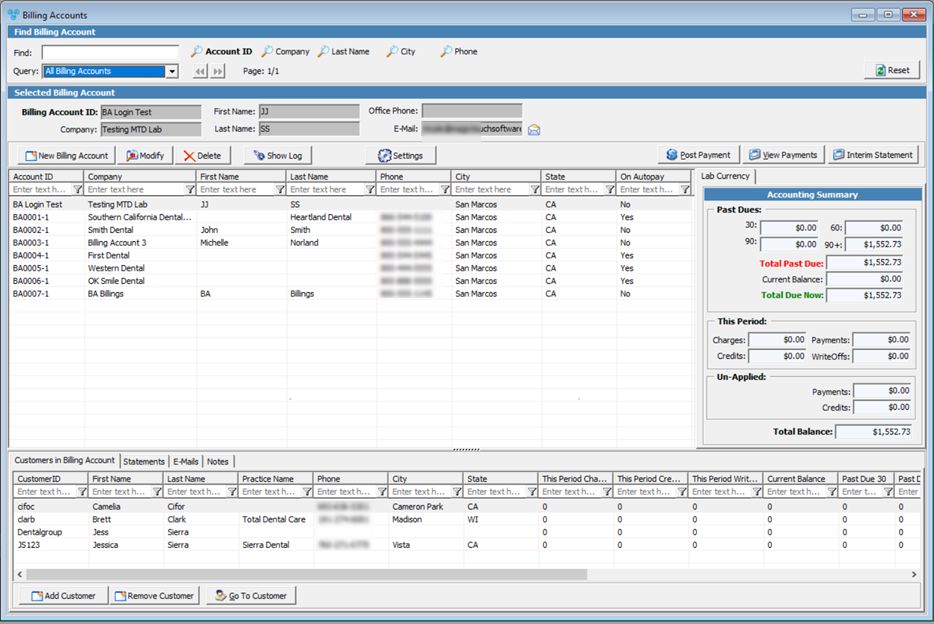
Billing Accounts form
2.Enter a keyword(s) in the Find field
3.Press the corresponding button to perform a search
For example: If you would like to find all accounts from a specific city, enter the city code in the Find field and press the City button
4.All records that match the entered search will display in the grid
5.You may also select a Query from the available drop down list and all corresponding records will display
6.Once you find the respective Billing Account, click on it and details of the selected account will display:
•Account ID, Name, Phone, Company and E-mail are displayed above the grid
•Full Accounting Summary is displayed on the right panel
•Aging balances broken down by Customers are in the grid on the bottom
•Statements for the selected Billing Account are also on the bottom grid, second tab
See also: