Calls Analysis |

|

|
|
Calls Analysis |

|

|
Usage:
The Calls Analysis report is used to be able to quickly view call records by selecting different types of criteria according to what the desired outcome is to view.
Please Note: If View Reports on Screen option is checked then the reports will be displayed on the screen, otherwise you will need to select a printer in order to have the reports printed.
Navigation: Reports > Calls Analysis
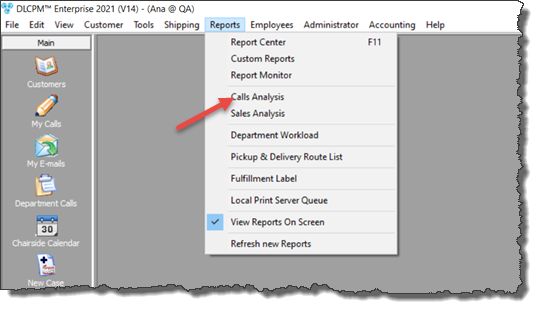
Calls Analysis navigation
1.Navigate to Reports > Calls Analysis
2.Calls Report form will open
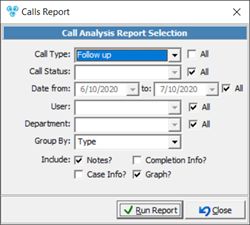
Calls Report form
3.By default the values are set to All but you can uncheck this option and select whatever is needed.
4.Select the different types of criteria to Include in the report.
5.Click on ![]()
6.The report should look similar to this:
7.Navigate through left menu options to see details.
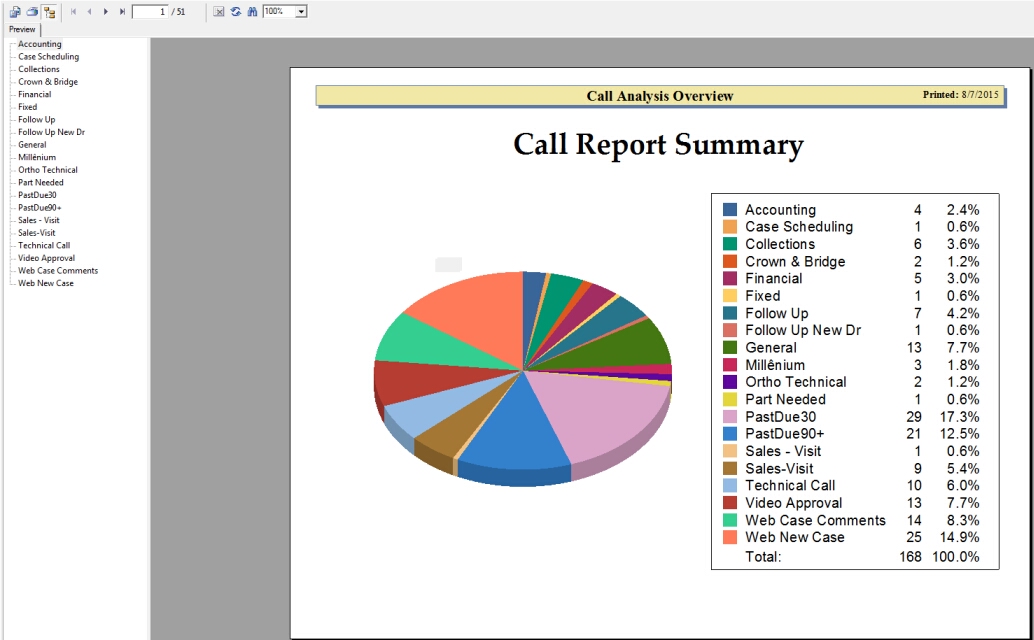
Calls Analysis report
See also: