Advanced Query Builder |

|

|
|
Advanced Query Builder |

|

|
Usage: DLCPM has always provided a large number of built-in filter queries for Customers and Cases. As the laboratory industry evolves, laboratories may need more advanced queries for data mining and export purposes. Laboratories also may need to have the ability to create queries for all data available to analyze in the system. DLCPM now offers the option Advanced Query Builder with a ‘User friendly’ interface to allow users to create custom queries. This feature provides the flexibility to provide a large number of data sources such as Calls, Catalogs, Campaigns, Sales, and a number of other available data.
Navigation: Click on Advanced Query Builder icon in Main menu or Tools > Advanced Query
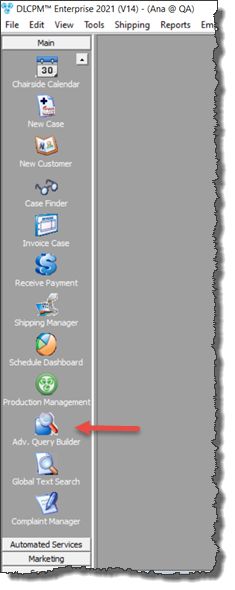
Advanced Query Builder navigation
Advanced Query Builder form opens:
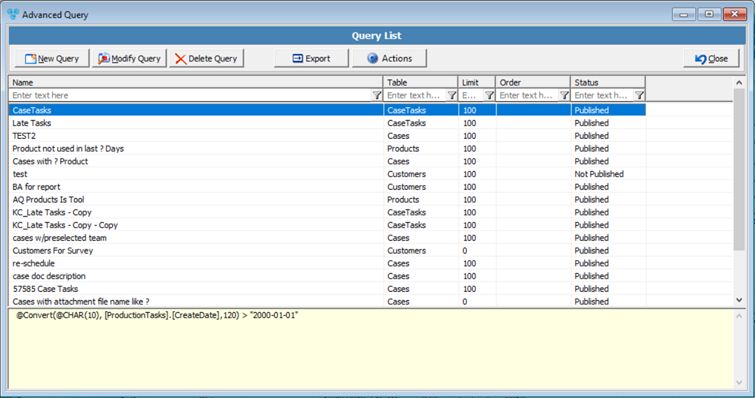
Advanced Query Builder form
Available options:
4.Export: export a query’s output to either CSV or XLS
➢If the query is not published, you will be prompted to publish the query prior to exporting.
➢When attempting to export you will be asked to select an export template. If you do not have any existing export templates, they can be created by going to Tools > Advanced Export in the menu bar. Please reference the section in this guide for Advanced Export.
5.Actions
➢Publish a query for use throughout DLCPM
➢Un-publish a query
➢Duplicate a query