|
Export Query |

|

|
|
|
Export Query |

|

|
Export Query
Usage: Export a query’s output to either CSV or XLS
➢If the query is not published, you will be prompted to publish the query prior to exporting.
➢When attempting to export you will be asked to select an export template. If you do not have any existing export templates, they can be created by going to Tools > Advanced Export in the menu bar. Please reference the section in this guide for Advanced Export.
Navigation: Click on Advanced Query Builder icon in Main menu or Tools > Advanced Query
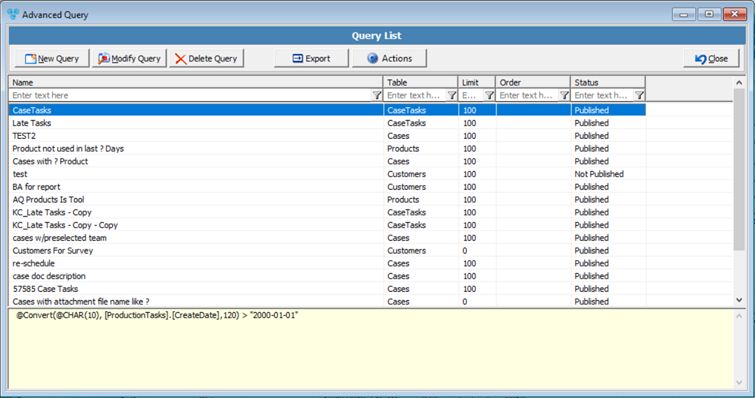
Advanced Query Builder form
1.Select the Query that you want to export in Advanced Query Builder form
2.Click on ![]()
3.Select Yes when asked for confirmation
4.Query will be Published and exported.
See also: