6. Correspondence |

|

|
|
6. Correspondence |

|

|
Usage: View the correspondence sent for this campaign
Prerequisites:
➢ Open the Campaign Manager form. See here for navigation and a description of the module.
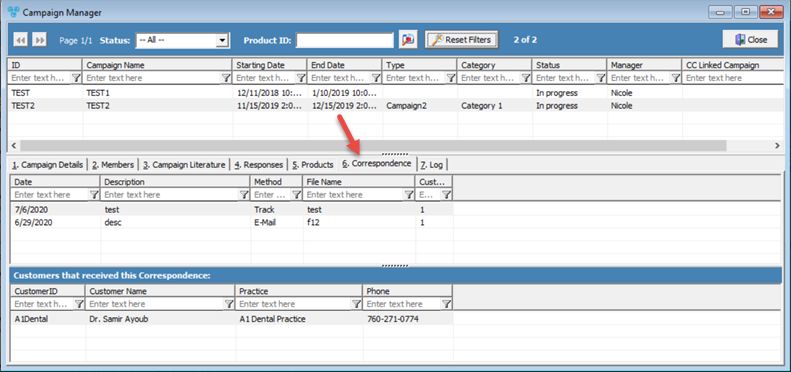
Campaign Manager - 6. Correspondence tab
1.On the Campaign Manager form, select the desired Campaign. 2.Select the 6. Correspondence tab 3.This tab allows you to view previously recorded emails and print jobs. To view which customers received the correspondence click on a record and view the bottom grid. |
Adding Correspondence - Adding correspondence can be achieved through a few different ways. There are three methods of Correspondence:
•Track
You can read more info about Correspondence in following topics:
➢Adding Correspondence manually - Open a customer form and navigate to the 8. Correspondence tab.
➢Sending Broadcast Email - Click on Broadcast Email in the Marketing tab.
➢Mass Printing - Click on Mass Printing in the Marketing tab.
See Also: