5. Products |

|

|
|
5. Products |

|

|
Usage: Add product discounts and track their usage through your campaign.
Prerequisites:
➢ Open the Campaign Manager form. See here for navigation and a description of the module.
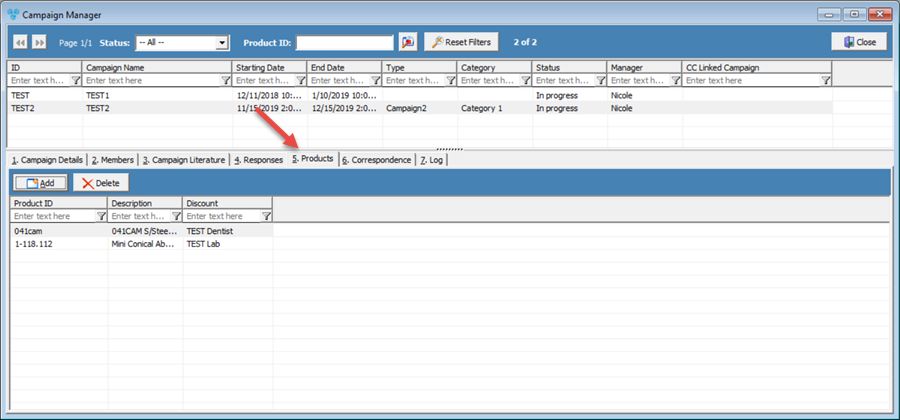
Campaign Manager - 5. Products tab
1.On Campaign Manager form select the desired Campaign 2.Select the 5. Products tab 3.Select 4.The following window will display:
Add Campaign Product form 5.Fill out the following fields: •Product – To add products, go to Global Settings > Product Tasks & Lists > Products •Promotion Discount – To add/define Discounts, go to File > Global Settings > Global > Laboratory Lists > Discounts. When adding a discount, ensure that you check the Promotion Discount option. 6.Select OK when done. |
1.On Campaign Manager form select the desired Campaign 2.Select the 5. Products tab 3.Click on the record you wish to remove 4.Click on 5.Click Yes when asked for confirmation. |
See Also: