1. Campaign Details - Stats |

|

|
|
1. Campaign Details - Stats |

|

|
Usage: This section contains a variety of details about the campaign.
Prerequisites: Open the Campaign Manager form. See here for navigation and a description of the module.
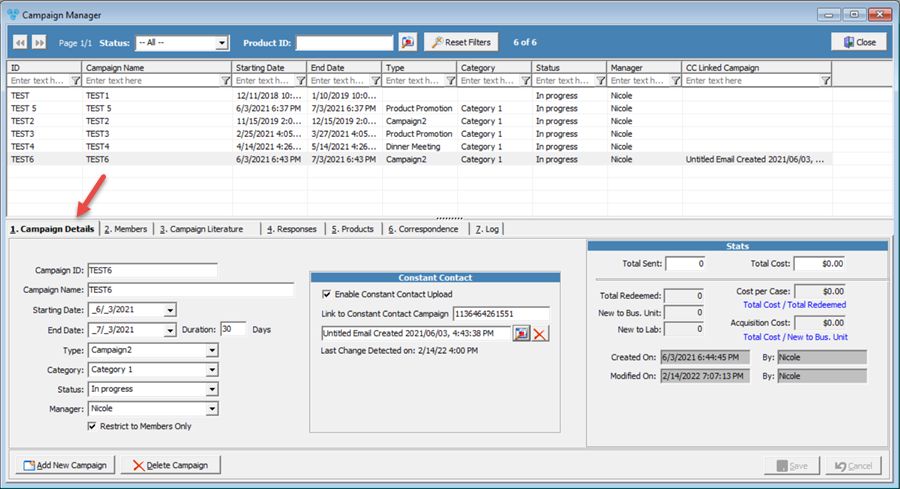
Campaign Manager - 1. Campaign Details tab
1.On the Campaign Manager form, select the desired Campaign.
2.Select the 1. Campaign Details tab.
3.On the right side of the window, you will see a section titled Stats.
4.This area has the following fields:
•Total Sent – The total amount of correspondence sent (Mailers, Emails, etc).
•Total Cost – Here, you can enter the total cost to send correspondence.
•Total Redeemed – Total amount of cases that contain the campaign products/discounts.
•New to Bus. Unit – First time customer has ordered a campaign product from that department.
•New to Lab – First time customer ordered a campaign product from a lab
•Cost per Case – Total Cost/Total Redeemed
•Acquisition Cost – Total Cost/New to Bus. Unit
See Also: