7. Log |

|

|
|
7. Log |

|

|
Usage: View changes made to your campaign.
Prerequisites:
➢ Open the Campaign Manager form. See here for navigation and a description of the module.
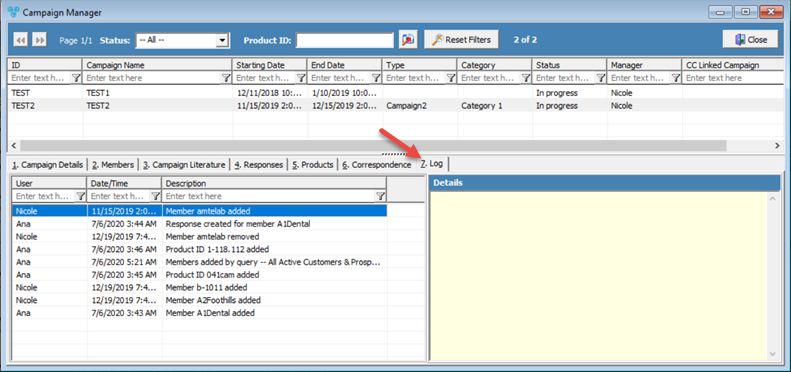
Campaign Manager - 7. Log tab
1.On the Campaign Manager form, select the desired Campaign.
2.Select the 7. Log tab.
3.This tab can be useful for viewing changes made to your campaign. It will track responses, added members, products, and so on.
See Also: