Tools Loaned |

|

|
|
Tools Loaned |

|

|
Usage:
This is a complete system for labs that may loan tools to their doctors. The tools are to be returned on a specified date and if not returned, doctors will be invoiced for the tool. Please read Loan Tools section for more information
Navigation: Customer > 4. Cases OR Case Finder > Tools Loaned
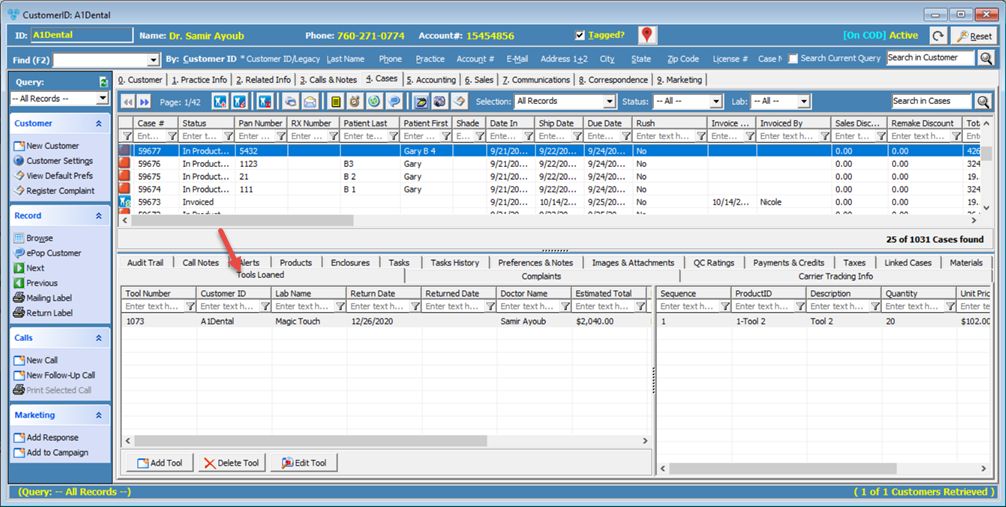
Tools Loaned tab
Available options:
1.Click 2.Tools Loan form displays
Tools Loan Form 3.Loan to, Doctor Name and Lab are already populated. However you may change them now or later when editing this form. 4.Choose between: ➢Never Invoice this Tool ➢or, Invoice if not retuned by... (select future date) 5.Tools Returned on - will be populated once the Tool is Returned. 6.Estimated Total - will be populated based on Total Charge of the loaned tools. 7.Case Number is populated by default. Loan is automatically linked to the selected case. 8.Patient First and Last Name are filled in when case number is selected. You can change if necessary. 9.Enter Tools. You can Update and Remove tools if necessary before continuing. Please Note: When entering a new tool loan, only products with the box checked for tool on File > Global Settings > Global > Products & Tasks Lists > Products form are displayed. 10.Enter Notes. 11. Check Print the Delivery slip if you need the Delivery slip after saving 12. Click 13. Tool record is saved and further operations can be processed such as: Add more Products, Return/Cancel Return, Create Shipment and much more. Please read more info on Tool Manager topic. |
1.Select the Tool Number you wish to update 2.Click on 3.Make all necessary changes on Tools Loan form Please Note: You can Enter Tools, Update and Remove tools if necessary. 4. Click |
1.Select the Tool Number you wish to remove. Please Note: Invoiced Tools cannot be removed. 2.Click on 3.Select Yes when asked for confirmation. |
See also: