Notes |

|

|
|
Notes |

|

|
1.Navigate to Billing Accounts form
2. Find the account that you want to inspect.
3. Notes tab keeps track of the account notes.
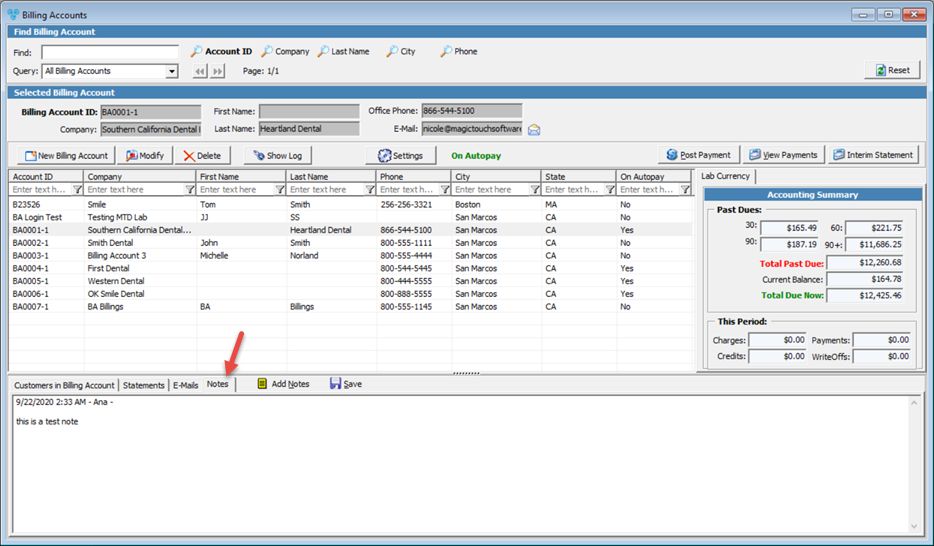
Billing Accounts form with Notes tab
4. Click ![]()
5.Enter text
6.Click ![]() .
.
See also:
Billing Accounts Payment Manager