Modify a Complaint |

|

|
|
Modify a Complaint |

|

|
Usage:
Complaint updates can be done here in Complaint Manager.
Navigation: You may open the Complaint Manager form from the Main menu and view complaints for all existing Customers. Or you may select a specific customer and open the Complaint Manager from the Customer menu that appears once the Customer form is open. (For more details please see this topic)
How to Modify a Complaint:
1.On the Customer Complaint Manager form select the complaint you wish to update by clicking on it.
2.Click on the ![]() button.
button.
3.The Customer Complaint Investigation form appears:
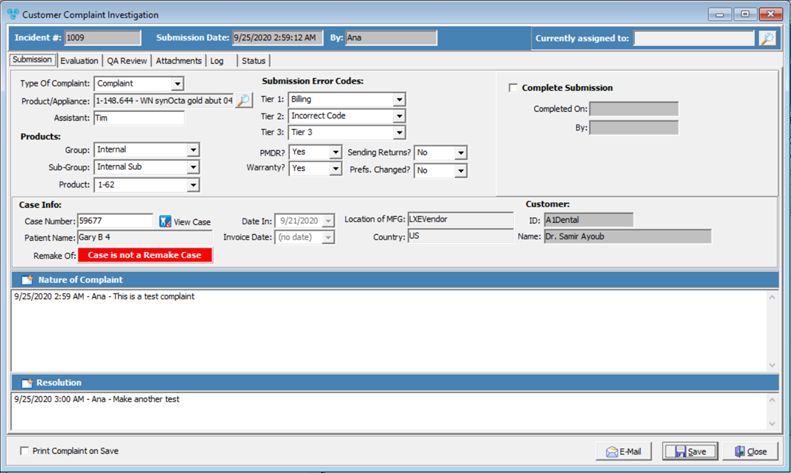
Customer Complaint Investigation form
4.Make any necessary changes and click ![]() .
.
Please Note: All tabs and field descriptions are explained in this topic. Please read it for more info.
See Also: