ePop Case Info |

|

|
|
ePop Case Info |

|

|
Usage:
You may ePop the Case Info from the Case page to a user or group.
Navigation: Customer > 4. Cases
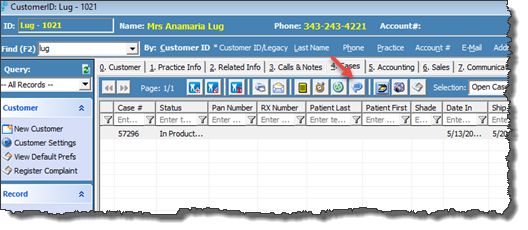
ePop Case Info navigation
1.Following the navigation path select the case .
2.Click on ![]()
3.Send ePop Message to form displays:
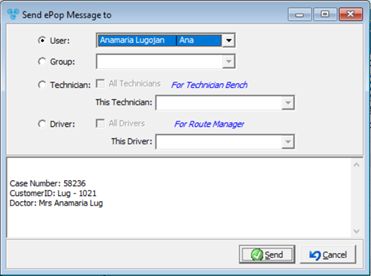
Send ePop Case Info form
4.Select User, Group, Technician or Driver to whom the message will be delivered.
5.Click ![]()
When the user that is assigned to receive the message logs onto the application, an ePop Alert will be displayed with the message. A ![]() option is available.
option is available.
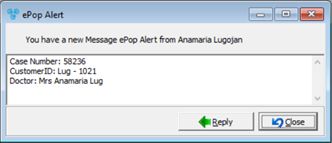
ePop Alert form
See also: