Send Text Message |

|

|
|
Send Text Message |

|

|
Usage:
This option allows the user that is logged on to send text messages to a different user. Before sending any messages please make sure that the user that is assigned to receive the message has a Text Address entered in the User Properties form. This form can be accessed by the Administrator only by navigating to: Administrator > System Admin Program > Users
Navigation: Tools > Send Text Message
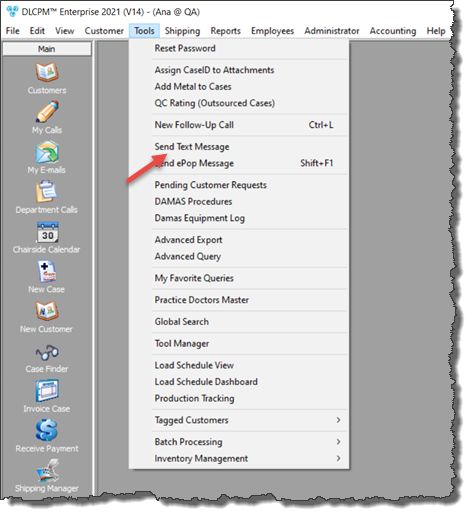
Send Text Message navigation
1.Click on Send Text Message in Tools menu.
2.Enter the User that will receive the message in the Send Text Message To field.
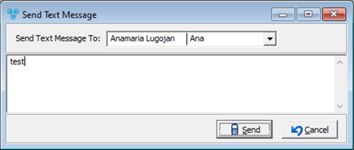
Send Text Message form
3.Type your message.
4.Click ![]() .
.
Note: Users must have a text message address assigned in order to be able to send text messages to the particular user. Text message address can be added by the administrator in System admin Program option.
See also: