Carrier Package Types |

|

|
|
Carrier Package Types |

|

|
Usage: For each carrier, users can add their own packages along with Length, Width, Height, and Unit of Measure.
Prerequisites:
Carrier -> Path: File > Global Settings > CRM Lists > Shipping > Carriers other than UPS or FedEx
Navigation: File > Global Settings > CRM Lists > Shipping > Carriers Package Types
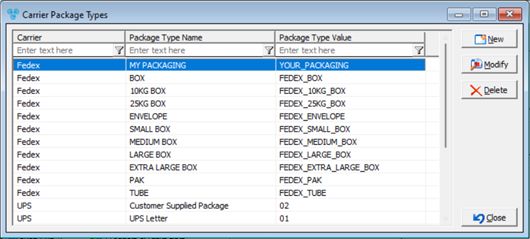
Carriers Custom Package Types Maintenance form
1.Click 2.Select the Carrier from the drop down list. 3.Enter Package Type Name. 4.Enter Package Type Value. 5.Click |
1.Select the record you wish to update by clicking on it. 2.Click 3.Make the changes. 4.Click |
1.Select the record you wish to remove. 2.Click 3.Select YES when prompted for confirmation. Please Note: The record will be deleted from the database, but you may add it back at any time. |
See also: