Campaign Feedback |

|

|
|
Campaign Feedback |

|

|
Navigation: View > Campaign Manager > Members
When a campaign in Constant Contact is completed and processed, using the integration users are able to view feedback and results that Constant Contact captures. These campaign feedback status columns can be found in the Members tab of the Campaign Manager:
➢The CC Is Sent column Represents if Constant Contact campaign email was sent and users will expect to see either Yes or No listed in the column.
➢The CC Status column Represents Constant Contact status and users will expect to see one of the six available texts indicating certain feedback.
Listed below are the types of feedback you will see in the CC Status column with a brief description of the meaning of each:
•EMAIL_SEND – Constant Contact sent the email and there is no other information about what happened with the email. All that is known at this point is that the email was not sent back as Undeliverable
• EMAIL_CLICK – The recipient actually clicked on a link in the body of the email
•EMAIL_OPEN – Constant Contact detected that the email was opened by the recipient. This may only work on web interface mail programs. In order to detect this, there is a transparent image stored on the server and displayed in the body of the email. Constant Contact will detect when that image was accessed. Each sent email has its own transparent image so Constant Contact can identify each recipient who opened the email. The issue with desktop mail clients such as Outlook, Thunderbird, or other email clients will simply not access that image to avoid this detection as this is considered a big privacy issue.
•EMAIL_FORWARD – Constant Contact detected that the email received by the recipient was forwarded.
•EMAIL_UNSUBSCRIBE – Constant Contact has detected that the user selected to unsubscribe from the sender’s mailing list
•EMAIL_BOUNCE - The email was rejected by the recipient’s server and is undeliverable
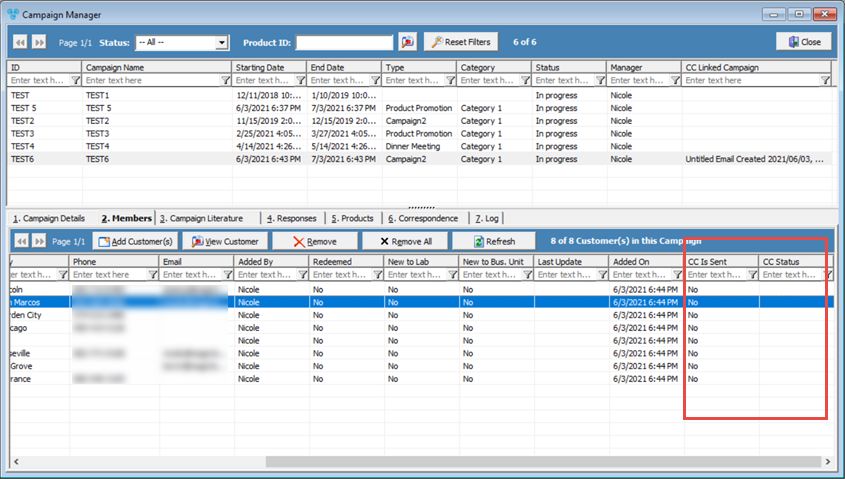
See also:
Setting up Constant Contact Integration