Open Credit
Navigation: Customer > Accounting > Credits tab
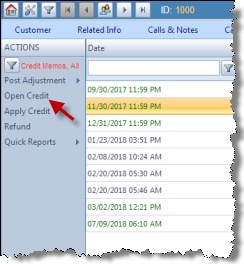
Open Credit option
1.Following the navigation path, click Open Credit
2.Edit Credit Adjustment form will display.
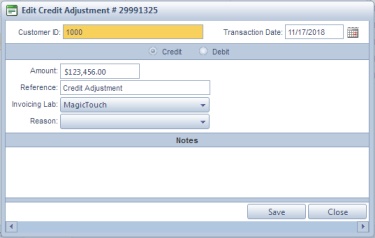
Edit Credit Adjustment
3.You can make changes to following fields:
➢Transaction Date - displays current date but can be changed if necessary.
➢Amount - enter the Amount of money that will be credited.
➢Reference - by default is entered Credit Adjustment but you can enter any text
➢Invoicing Lab - as default the Lab is set to the one entered on Customer form, but you can change it if necessary
➢Reason - select one of the available Reasons.
➢Notes - you can enter any instructions or comments.
Note: Customer cannot be changed. If you wish to adjust credit or debit for another customer you need to close this form, select the customer you want and then follow the above navigation path to reopen this form.
4.Click ![]() when done.
when done.
See also:
