Enclosures
Navigation: Cases > New or Edit Case > Enclosures tab
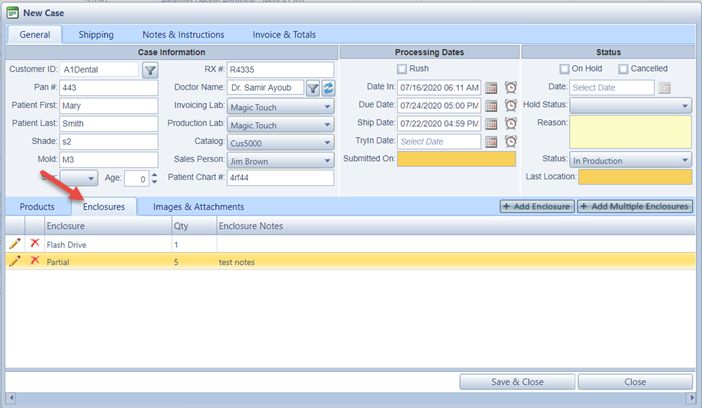
Enclosures tab
All Enclosures added to the selected case are displayed here. Enclosures can be added to a case, modified or deleted. For more info please read this topic.
What is displayed in grid:
•Enclosure - the Enclosure name is the first column. In order to add Enclosures to a case, first it should be entered in the application (Please make sure enclosure is previously added in Administrator > Settings or  on Home Page > General > Laboratory Lists > Enclosures )
on Home Page > General > Laboratory Lists > Enclosures )
•You may add one Enclosure at a time or add multiple Enclosures at once.
•Qty - is the quantity added to the case
•Enclosure Notes is the last column
See also:
