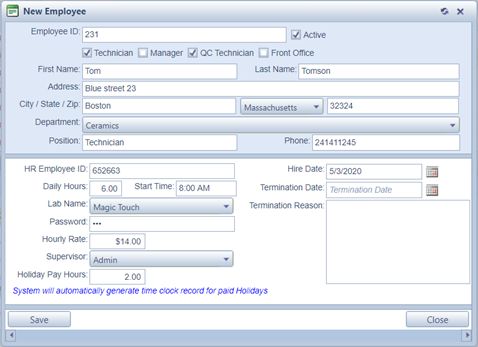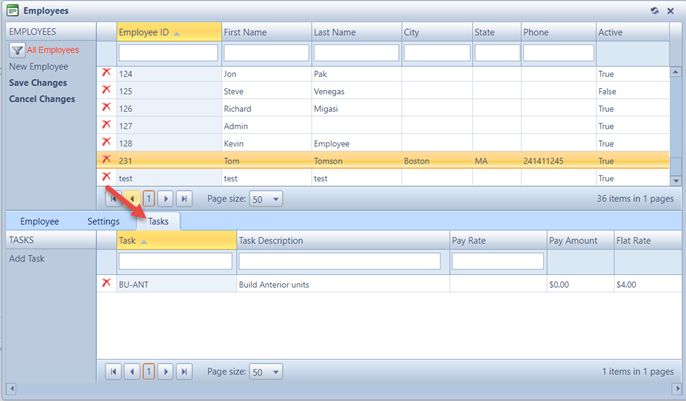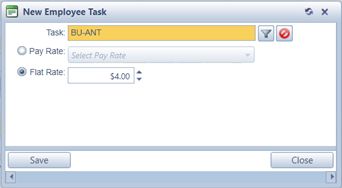Employees
Usage: In order to add a new employee to the database please make sure that all necessary prerequisites have already been configured. These are:
➢QC Tasks Please make sure that the task which will be used is a QC task and is marked as such. This means that the task is a Quality Control task and has the QC Task option checked.
All these settings are configured in the Administrator > Settings or  on Home Page section of the program.
on Home Page section of the program.
Navigation: Employees > Employees or  on Home Page
on Home Page

Employees navigation
The following form will open:
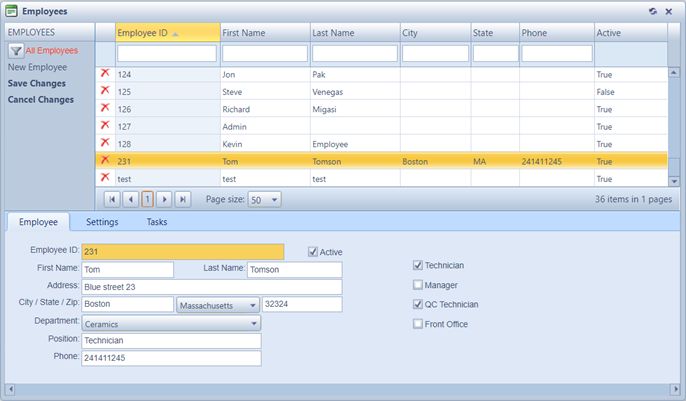
Employees form
➢The Search section is displayed on the top of the form: •Query - You can select an existing query from the drop down list. You can select to see All Employees, Active Employees, just Technicians, or just Managers. The employees will display also in the grid.
➢ Left menu - available options: •Save Changes •Cancel Changes
➢Employees details: •By clicking on any employee from the grid the details are displayed on the screen. This section has three available tabs: Employee, Settings and Tasks. |
1.On the Employee form click New Employee
Add new employee form 2.Enter all necessary information about the new employee 3.Click Note: The Termination Date and Termination Reason should only be entered at the appropriate times. After this information is entered, this employee will no longer be Active and will not be able to perform tasks in the application. |
First make sure you have a Technician or QC Technician employee. To create one please see the above section and make sure that one of the options, Technician or QC Technician is checked. If the Employee is not specified as a Technician he/she will not be able to have Tasks assigned.
➢Assigning Tasks to an employee: 1.Click on the Tasks tab.
Tasks tab - no tasks added yet 2. Click Add Task.
Add Task to an employee 3.Select the Task that the Employee can perform and also select the Pay Rate form the drop down field. If there are no available Tasks or Pay Rate records to select from please make sure the tasks are added in the Settings section: •Tasks in Administrator > Settings > General > Products & Tasks Lists >Production Tasks •Pay Rates in: Administrator > Settings > General > Products & Tasks Lists > Pay Rate Codes 4.Click Note: This operation can be done also from Administrator > Settings > General > Products & Tasks Lists > Production Tasks >Technician form. The difference is that on the Employee form, the tasks are assigned to a technician and on the Production Tasks form in the Technician tab a Technician is assigned to an existing task.
➢Edit Tasks that are assigned to an employee: 1.Select the Tasks that will be updated by clicking on the task in the grid 2.Click Edit Task. 3.Make any necessary changes and click ➢Remove assigned Tasks: 1.Select the Task that will be deleted by clicking on the task in the grid 2.Click 3.Click YES when prompted for confirmation. |
1.Select the employee you wish to remove 2.Click on 3.Click Yes when prompted for confirmation. The selected employee will be deleted from the database. Please Note: If an employee has any activity in CPM that has been logged, users will not be allowed to delete an employee record. The best way to handle that situation is to select the employee and check the option 'Active' to mark the selected employee Inactive.
|
See Also: