Technicians
Usage:
Technicians can be added to a task.
Navigation: Administrator > Settings or  on Home Page then Global > Products & Tasks Lists > Production Tasks > Technician tab
on Home Page then Global > Products & Tasks Lists > Production Tasks > Technician tab
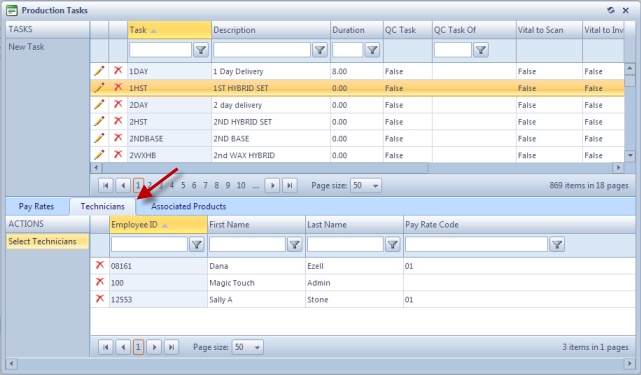
Technician tab
![]() How to assign/unassign Technicians to a Task
How to assign/unassign Technicians to a Task
1.Select the Task. Please Note: Task must have at least one Pay Rate value entered. If it does not then please add one before going further. 2.Click Select Technician on the Technician tab. 3.Check the box from Employee ID field for the Technician you want to add, and uncheck for the one you wish to remove. 4.With the Technician record highlighted, select the Pay Rate that will be associated to this employee when the task is completed. 5.Click |
See also:
