Web Settings |

|

|
|
Web Settings |

|

|
Navigation: Main > Settings > Web Settings
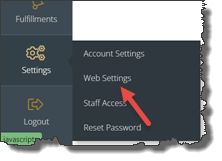
Web Settings navigation
Following form displays:
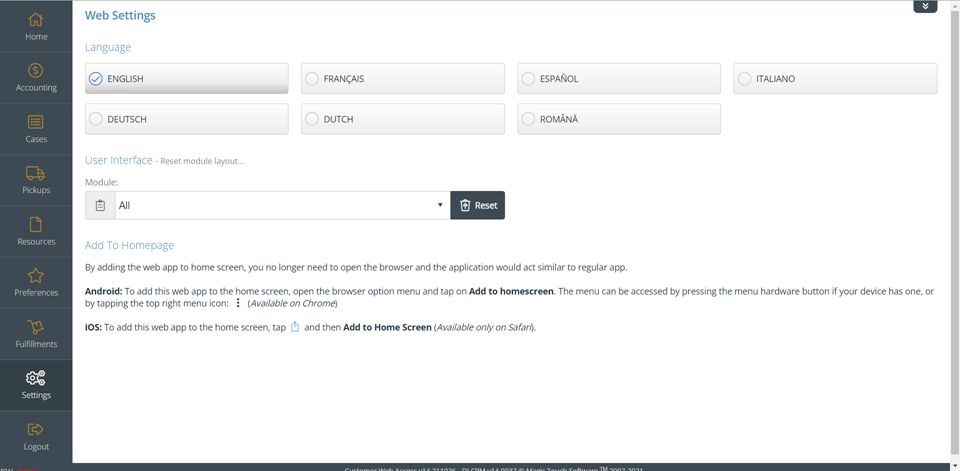
Web Settings form
1. On this page, you may:
•Configure a language selection
•Reset certain modules back to default settings
•Access a link to add your portal link to the homepage of your device.
Please note: If you are selecting a custom language it is important that you have accepted cookies on the portal website. If cookies are not accepted, the language will reset the next time the browser is closed and re-launched.
See also: