Account Settings |

|

|
|
Account Settings |

|

|
Navigation: Main > Settings > Account Settings
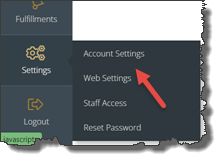
Account Settings navigation
Following form displays:
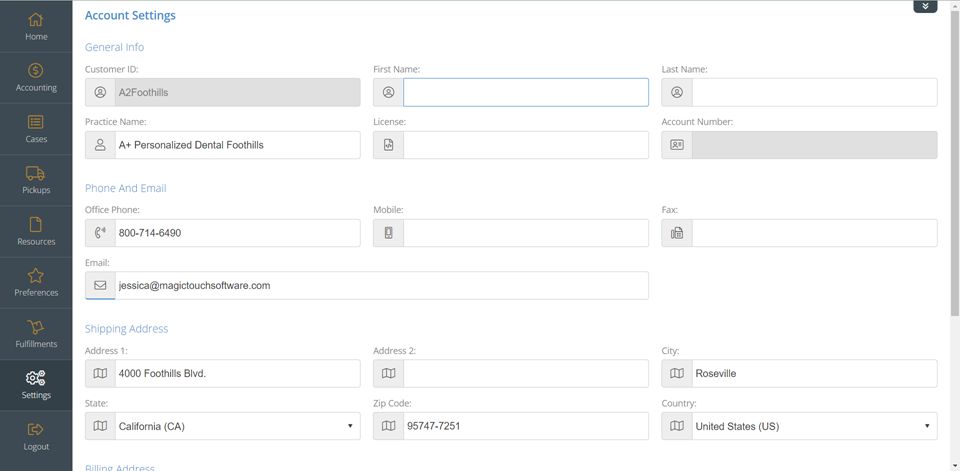
Account Settings form
1.Configure the required fields as necessary. The fields that are currently editable are:
First Name
Last Name
Practice Name
License
Office Phone
Cell Phone
Fax
Shipping Address
Billing Address portal.
2.Click ![]()
See also: