Same Day Repair |

|

|
|
Same Day Repair |

|

|
Usage:
Same Day Repairs allows labs to schedule cases, when an emergency repair case is being processed.
Navigation: File > Global Settings > Global > Case Options > Case Scheduling tab
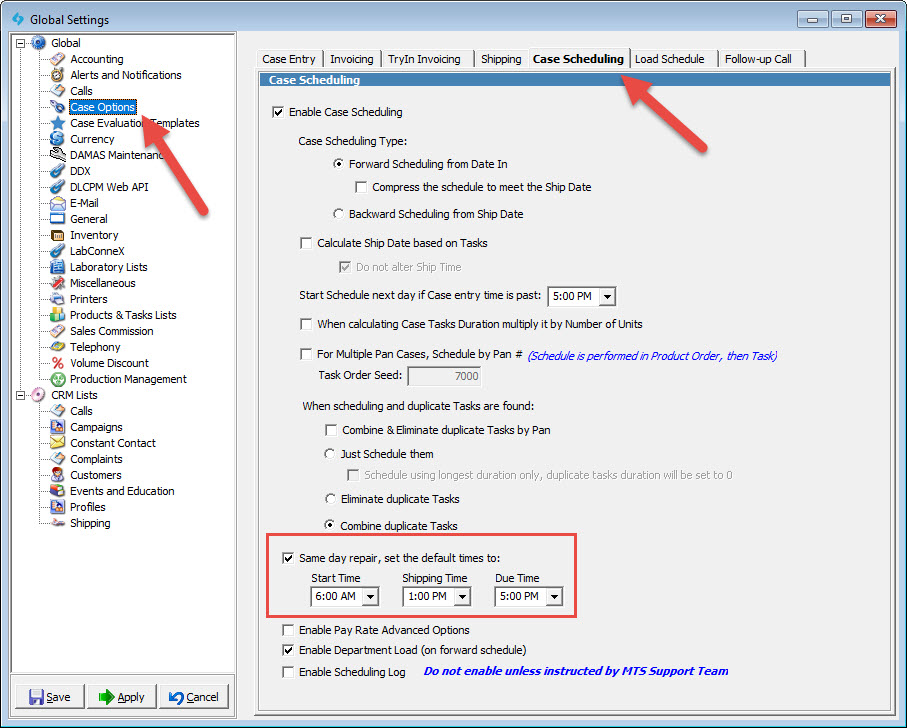
Checking the "Same Day Repair" checkbox will activate the feature.
When cases are created or edited and the "Same Day Repair" checkbox is checked on cases, the date will update to the current date and time set in Global Settings > Case Options > Case Scheduling menu. A new case scheduling checkbox was also added and will be checked by default if the case level checkbox is checked. This will change the scheduled dates of the case tasks to fit the time schedule allotted.
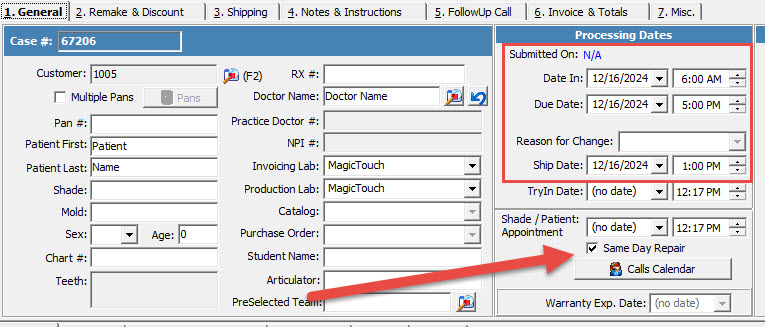
See also: