Rush Case |

|

|
|
Rush Case |

|

|
Usage:
The Rush option is a checkbox that can be selected on the case form. This option has no other effect on the case other than allowing the user to prioritize the case if necessary.
All Rush Open Cases can be displayed if this option is selected from the Selection dropdown.
Navigation: Customer > 4. Cases
1.Create or open a case for edit. For more details about creating a case see How to create a case section.
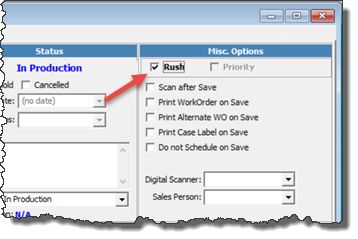
Rush Option
2.Check the Rush option.
3.Save the Case.
Along with this feature, labs can choose to add a Rush Fee Product that will be added to cases when the option is checked.
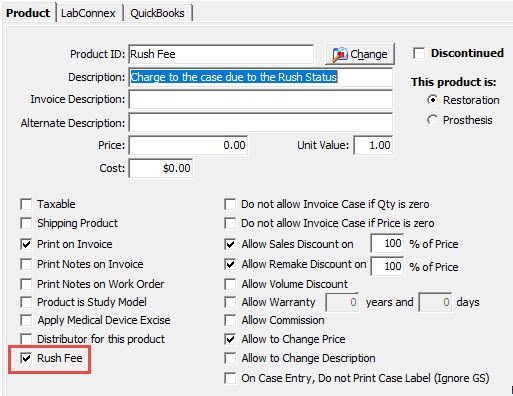
Rush Fee on Case entry form
In the File > Global Settings > Global > Products & Tasks Lists > Products menu, a Rush Fee product can be created. In order to classify a product as a Rush Fee, check the box labeled Rush Fee.
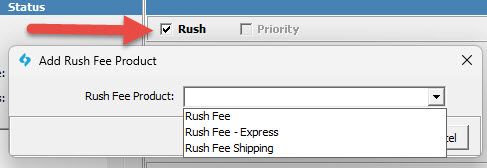
Rush Fee Product Selection
During case entry, if the box is checked a drop-down menu will load, allowing the user to add any Rush Fee that is required.
In addition, the 'Rush' system method will be used by default on any products that have one defined. System Methods are associated with each product through Global Settings > Products & Tasks Lists > Products.
See also: