Process AutoPay Now |

|

|
|
Process AutoPay Now |

|

|
Usage:
If you do not need Auto-Pay to run automatically, you may run it manually when you would like the customer credit cards to be billed based on their auto pay settings.
Navigation: Accounting > Process AutoPay Now
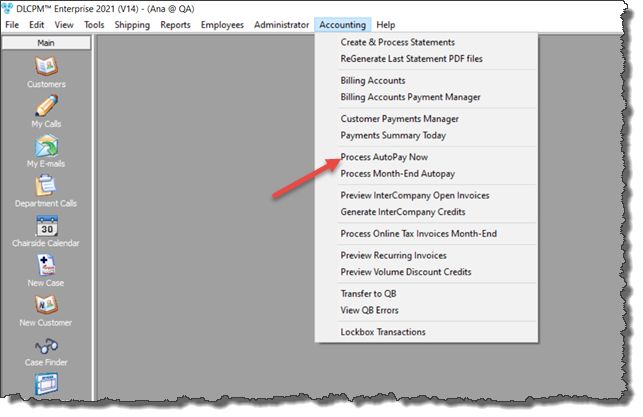
Process AutoPay Now navigation
How to start the AutoPay process:
1.Click on the Process AutoPay Now option as shown in the Accounting menu.
2.The following message will display on screen: "This option will process scheduled Credit Card Payments immediately. Are you sure you want to run the AutoPay now?"
3.Select Yes if you wish to continue.
4.After selecting yes, you will then receive the next message: "Auto-Pay service has started. Please open the Customer Payment Manager to review processed payments."
5.Navigate to the Customer Payment Manager (also located in the Accounting menu) to view the results.
See also: