Print all Calls for this Customer |

|

|
|
Print all Calls for this Customer |

|

|
Usage:
Navigation
My Calls from the main menu located on the left side of DLCPM. Right click on the grid and select Print all Calls for this Customer.
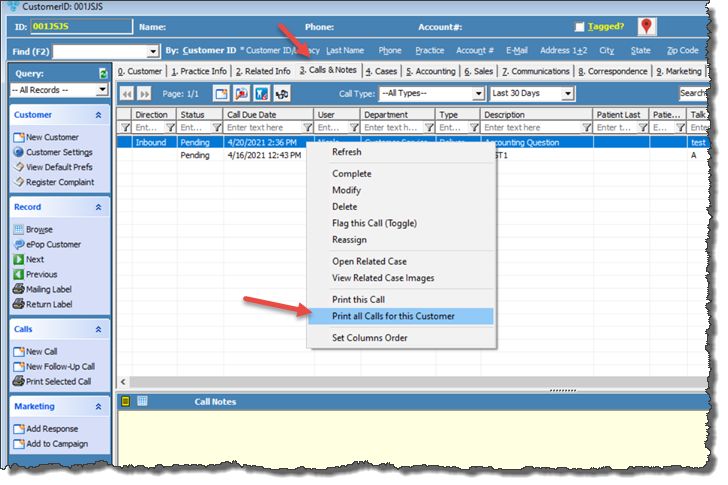
Print all Calls for this Customer navigation
The Call Note Summary Report will display:
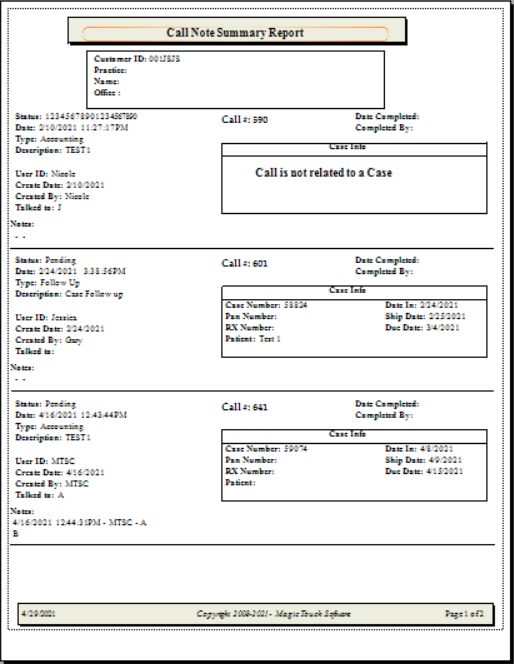
Call Note Summary Report
This Report contains the following information for each call:
•Call status, date, type, and description.
•Information about the user, as well as creation and completion dates.
•Customer Info such as ID, name and phone.
•Case Info will display if there is a case associated with the call record. Otherwise, the message "Call is not related to a Case" will display.
•Call notes.
See Also: