On Hold Case |

|

|
|
On Hold Case |

|

|
Usage:
On Hold status is created to represent the on hold cases.
Navigation: Customer > 4. Cases
1.Create or open a case for edit. For more details about creating a case see How to create a case.
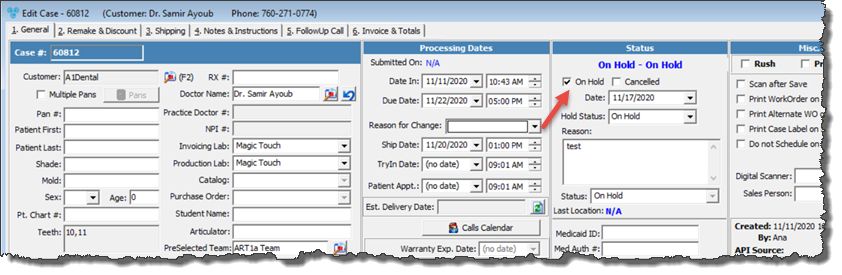
Set case On Hold
2.Select the On hold option. Date will be set to the current date. You can change it if needed.
3.Enter Hold Status.
4.Enter a Reason.
5.The Status will change automatically.
6.Save the Case.
See also: