New Appointment |

|

|
|
New Appointment |

|

|
Usage:
When creating New Patient Appointments for customers, the records are saved as Call records which default to the Chairside call type.
Navigation: View > Chairside Calls Manager > New Appointment or View > Chairside Calendar > Right Click > New Patient Appointment
View > Chairside Calls Manager > New Appointment |
View > Chairside Calendar > Right Click > New Patient Appointment |
|---|
The following form will open:
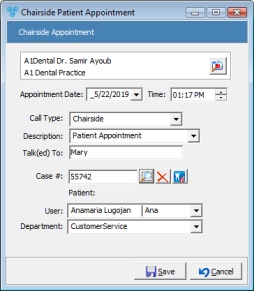
Chairside Patient Appointment form
To Add Appointment:
1.Select the Customer.
2.Enter the Appointment Date and Time. It will default to current date.
3.Select a Call Type from the dropdown. It will default to 'Chairside'.
4.Select a Description.
5.Enter Contact Person in the Talk(ed) To field.
6.Optionally, enter a Case Number to link to the call.
7.Select User.
8.Select Department.
9.Click ![]() .
.
See also: