Log tab |

|

|
|
Log tab |

|

|
Usage:
The fifth tab is Log and this section is where all updates for the selected complaint are kept track of. Nothing can be edited or deleted as this information is saved automatically once an update is performed.
Navigation: Customer Complaint Manager form > Open an existing complaint > Log
(Complaint Manager in the Main menu or open the Customer form first > select a customer > then navigate to Customer menu > Customer Complaints ) .
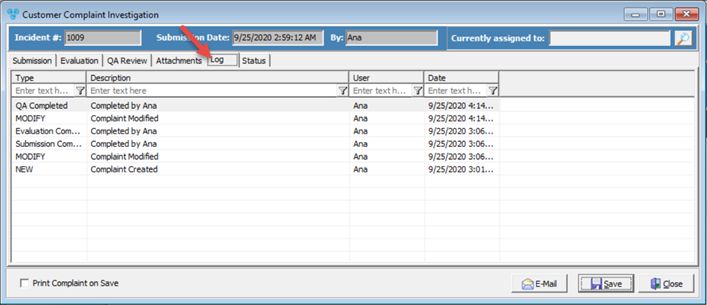
Complaint Investigation form with Log tab
See also: