Inventory Depletion |

|

|
|
Inventory Depletion |

|

|
Usage:
In Job Management, there is an automated job called Inventory Depletion for Invoiced Cases. The schedule tab is where you will configure the frequency and other settings for the job to run. By default, the job is set to run every day at 10:00 PM at the laboratories local time. The ‘Start Job On’ date should be set and the job will need to be marked as Active to follow this frequency.
Navigation: Automated Services from the Side Bar menu, then click Job Management

Job Management
The following form will open:
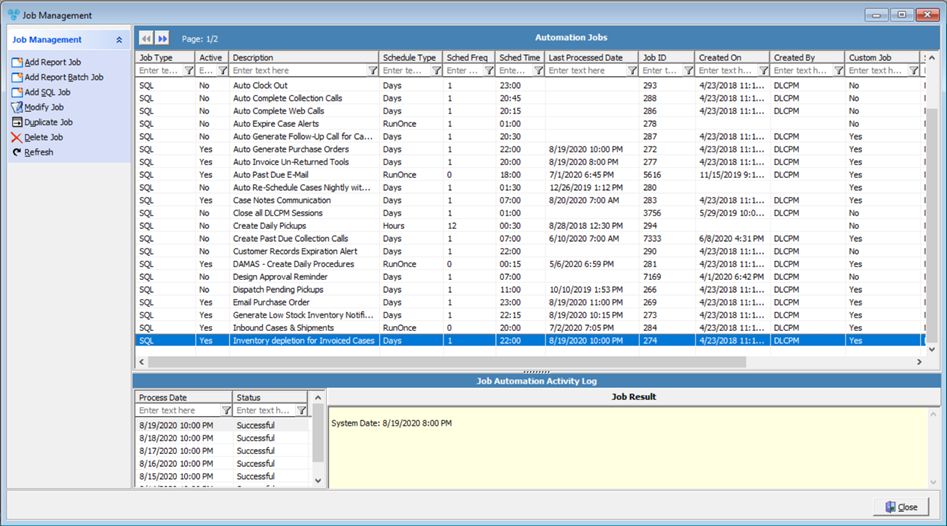
Job Management form
Please Note: The Inventory Depletion for Invoiced Cases job is designed to reduce inventory for invoiced cases each day and should be scheduled to run before midnight each day. The job should not be scheduled to run during the day.
See also: