Inventory Process Error Alert |

|

|
|
Inventory Process Error Alert |

|

|
Usage:
In Job Management, there is a job called Inventory Process Error Alert. This job will run at your desired frequency as defined within the Schedule tab of the job. The job will send an ePop notification when issues are encountered while processing Cases and Inventory Items.
Navigation: Automated Services from the Side Bar menu, then click Job Management

Job Management
The following form will open:
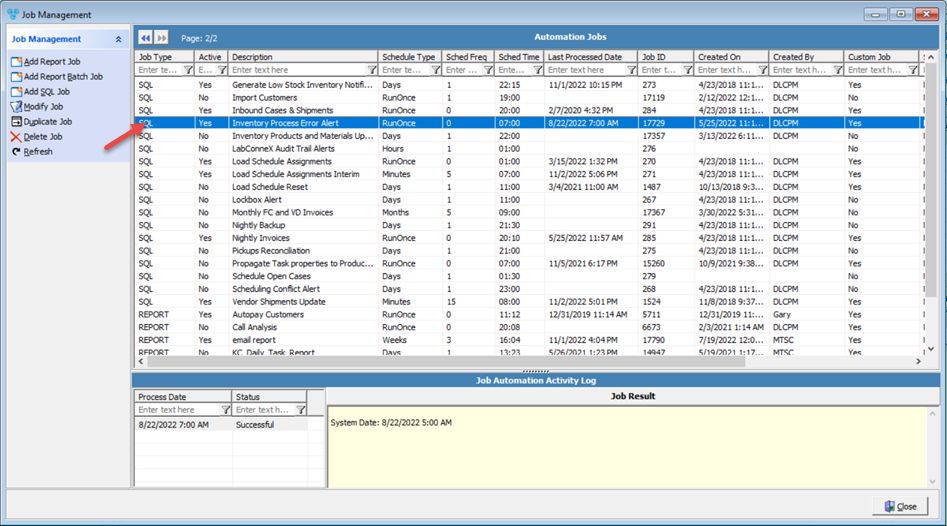
Job Management form
When inventory items are added onto the case and processed for consumption, item custody or on hand quantity if affected. There are a number of reasons why a case might fail to process the inventory items. The particular explanation will be displayed in the bottom section.
For example, if there are inventory items entered on a case, and the selected technician or location does not have enough custody for the item, it will fall into the unprocessed list status.
Any cases that fall into the unprocessed cases list should be corrected by identifying the technician or location that used the item, and then processing a checkout transaction to that location or technician to ensure the logs reflect correctly for consumption.
See also: