Edit Call |

|

|
|
Edit Call |

|

|
To Edit Call on Call List form:
1.Navigate to Call List form
2.Select the call on Call List form.
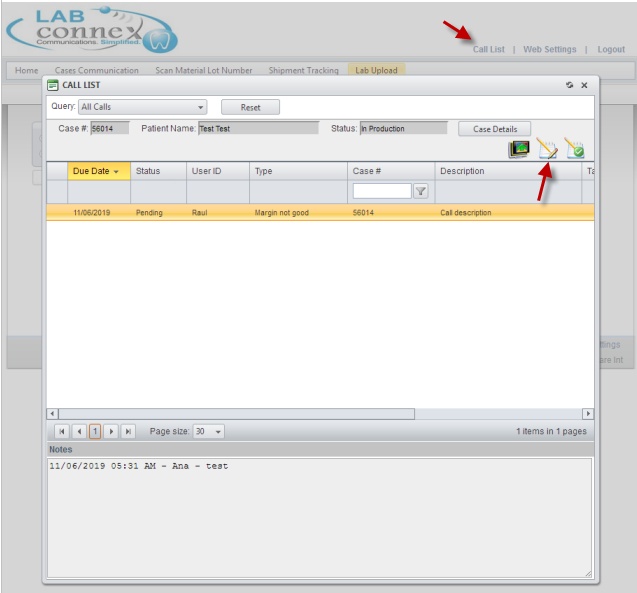
Attach file on Call List form
3.Click on ![]() - Edit Selected Call.
- Edit Selected Call.
4.Call Details form displays.
5.Make the required changes.
Please Note: Existing notes are displayed in the Previous Notes section.
6.You may Complete the call on this form or later on directly from Case communication form or Call List form.
7.Click Save.
See also: