File uploads |

|

|
|
File uploads |

|

|
To Upload files on Call List form:
1.Navigate to Call List form
2.Select the call on Call List form.
3.Click on ![]() - Upload Files.
- Upload Files.
4.Attach Files to Case form displays.
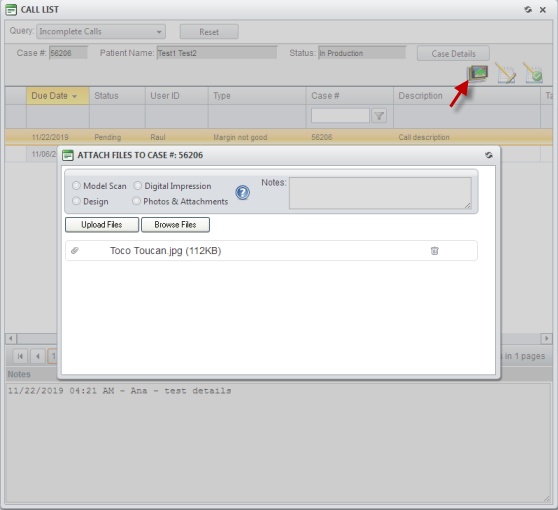
Attach file on Call List form
5.Select what type of file will be uploaded.
6.Click on Browse.
7.Select the File.
8.Enter Notes.
9.Click Upload File.
10.File will be uploaded to the selected case.
11.Number of files attached will be displayed on Case Communication form: View ... attached file.
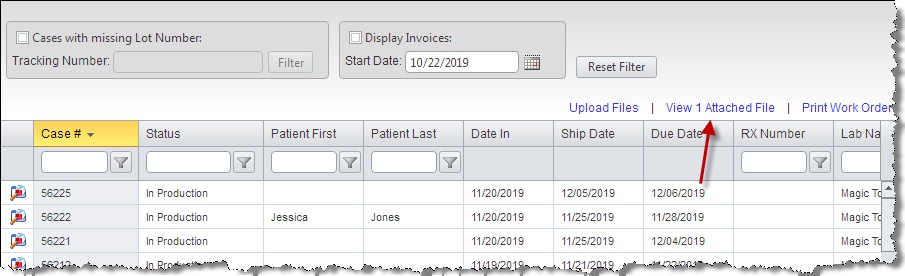
Case Communication form
See also: