Alerts & Notifications |

|

|
|
Alerts & Notifications |

|

|
Navigation: Main > Preferences > Alerts & Notifications
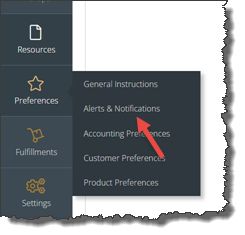
Alerts & Notifications navigation
Following form displays:
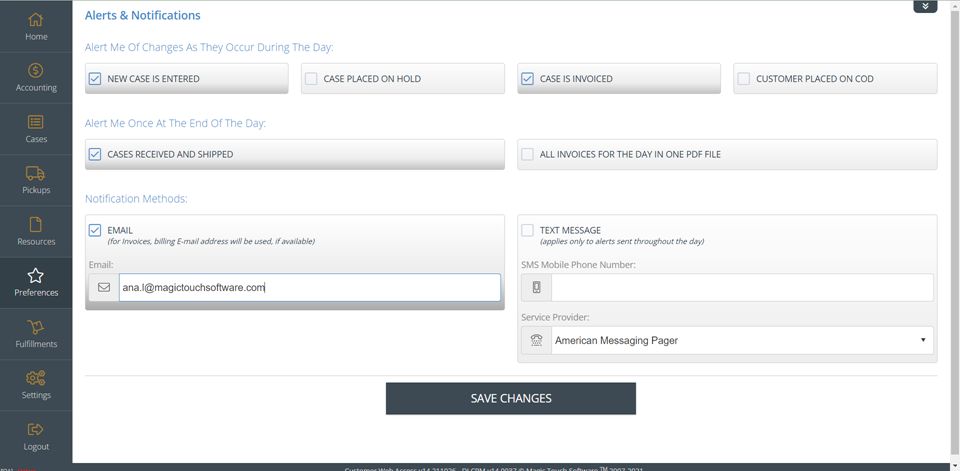
Alerts & Notifications form
To set an Alert
1.Following navigation path open Alerts & Notifications form
2.This area is designed to specify when and what types of alerts should occur.
3.There are two categories to activate: Alert Me of Changes as They Occur During the Day and Alert Me Once at The End of The Day. Each of these sections contain different options which will trigger an alert.
4.Once all of the desired alerts have been configured, it is important to complete the Notification Methods. The available notification methods include:
•Text Messages
5.Click ![]() when done.
when done.
See also: