General Instructions |

|

|
|
General Instructions |

|

|
Navigation: Main > Preferences > General Instructions
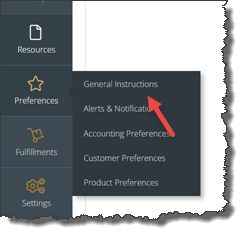
General Instructions navigation
Following form displays:
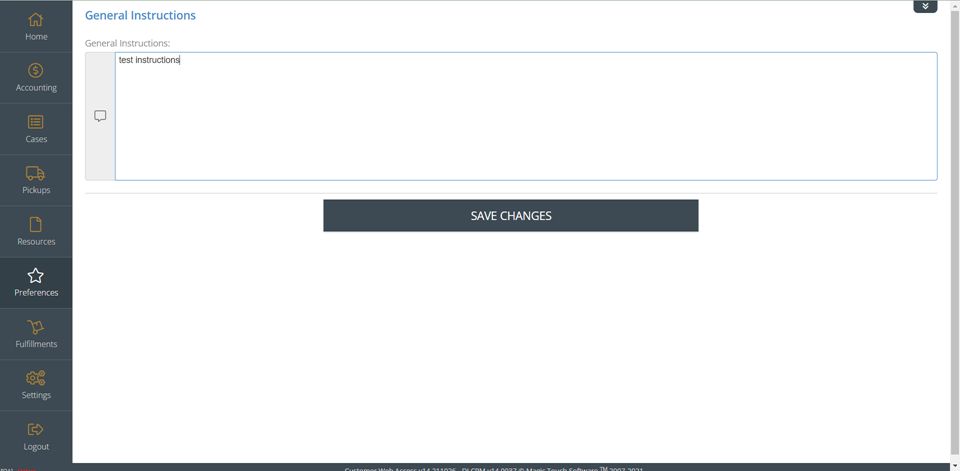
General Instructions form
To set Instructions:
1.Following navigation path open General Instructions form
2.You can view all correspondence that you have received from your laboratory.
3.This page will display a free text box where you can enter any notes that should generate on every single case’s work order form to be used in production in the laboratory.
4.Click ![]() when done.
when done.
See also: