Accounting Preferences |

|

|
|
Accounting Preferences |

|

|
Navigation: Main > Preferences > Accounting Preferences
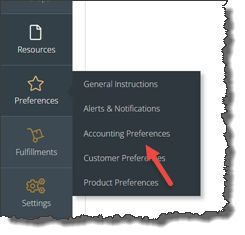
Accounting Preferences navigation
Following form displays:
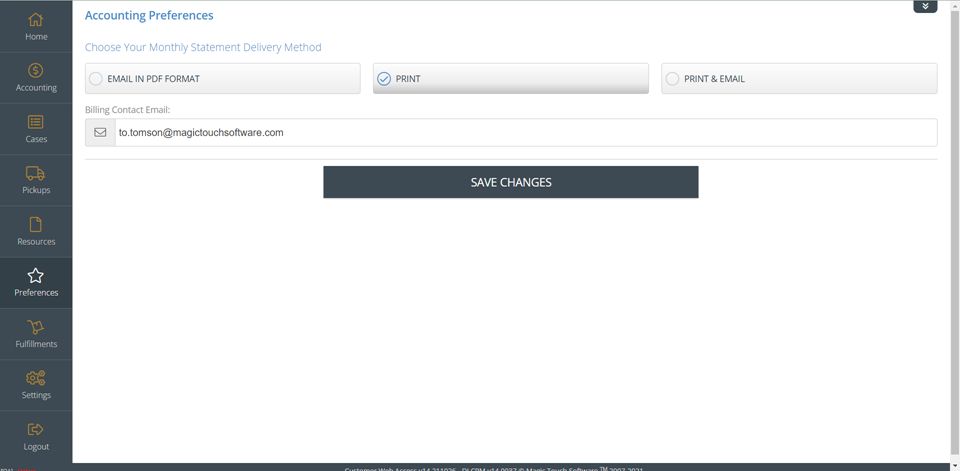
Accounting Preferences form
To set Accounting Preferences:
1.Following navigation path open Accounting Preferences form
2.This page allows you to configure the method in which you will receive your monthly billing statement: Email in PDF format, Print or Print& Email.
3.It is important also to complete the Billing Contact Email with the correct recipient who should receive the statement.
4.Click ![]() when done.
when done.
See also: