Add Metal to Cases |

|

|
|
Add Metal to Cases |

|

|
Usage:
This option will allow users to be able to scan certain cases and easily/quickly add metal products without having to navigate through Case Edit.
Navigation: Tools > Add Metal to Cases
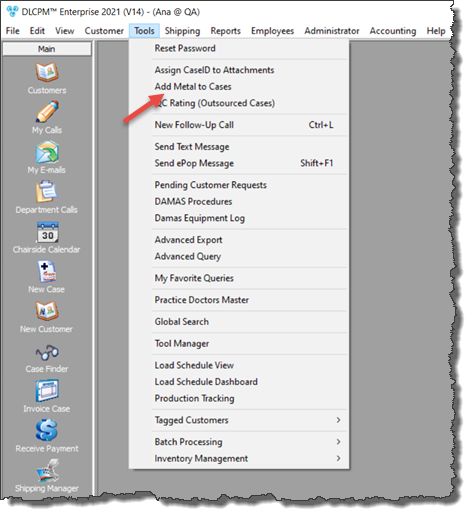
Add Metal option
1.Open the Case Metals form following the navigation path
Add Metal 2.Enter Case Number. 3.Click on 4.Patient Name, Customer ID and Customer name are displayed along with the available Metal Products in the grid. 5.Select the Product by clicking on it. 6.You may change the Weight by entering new value and clicking on 7.Click |
See also: