Preview Recurring Invoices |

|

|
|
Preview Recurring Invoices |

|

|
Usage:
At any time during the month, you can Preview Recurring invoices by clicking on the Accounting Menu and selecting the Preview Recurring Invoices option which will show the invoices that will be generated.
At the end of the month, when creating statements, you have the option to preview them again and optionally skip the recurring invoices for that month. Once the statements are created, you will not be able to generate them for that month.
Recurring Invoices option provides a method to automatically generate invoice on a monthly basis for services such as monthly support fee or other subscription fees. The process utilizes the customer special pricing option and it is fully automated.
Navigation: Accounting > Preview Recurring Invoices
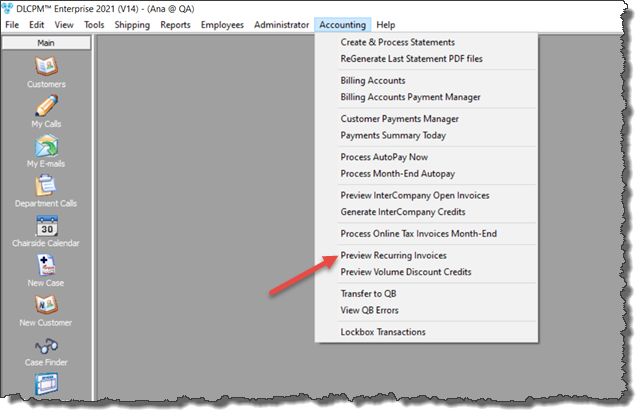
Preview Recurring Invoices navigation
Similar report will show Recurring Invoices Preview:
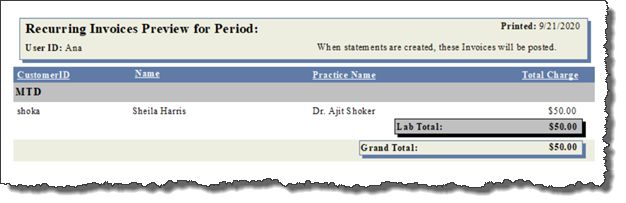
Preview Recurring Invoices Report
See also: