Out of Office |

|

|
|
Out of Office |

|

|
Navigation: Employees > Employees > Out of Office tab
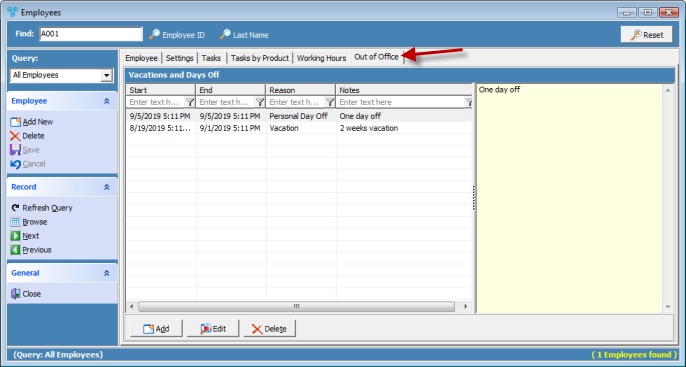
Employees form - Out of Office tab
Enter Vacation or Days Off:
1.Click on ![]() button to enter any dates the technician will be off for vacation or any other reason
button to enter any dates the technician will be off for vacation or any other reason
2.Employee Out of the Office form displays.
3.Select Reason from the dropdown.
4.Enter From and To dates
5.Enter Notes
6.Click ![]()
Edit Vacation or Days Off:
1.Select the record that will be updated
2.Click on ![]() button to make the changes.
button to make the changes.
3.Employee Out of the Office form displays.
4.Make the changes.
5.Click ![]()
Delete Vacation or Days Off:
1.Select the record that will be removed.
2.Click on ![]() .
.
3.Select Yes when asked for confirmation. Record will be removed from the grid.
See Also:
Employees for more details