Edit Product |

|

|
|
Edit Product |

|

|
Usage:
Products can be edited by changing it's ID, selecting/unselecting options, or by adding related info such as tasks, comments, images and much more. Please read the following topics that describe each product tab. You can find there each field description and available operations.
Navigation: File > Global Settings > Global > Products & Tasks Lists > Products
To Edit a product:
1.Select the Product you want to update. To find a product please read this topic.
2.Make the necessary changes.
3.Click Save button and record will be saved.
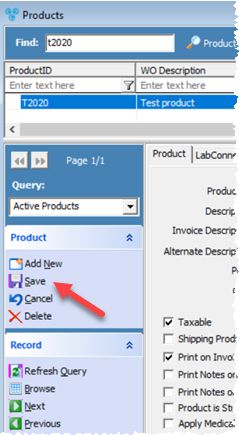
Save Button on Products form
See also: