E-mail Complaint |

|

|
|
E-mail Complaint |

|

|
Usage:
Customer complaint can be emailed easily while it is registered or modified.
Navigation : To open the Customer Complaint Investigation form you can either
➢ register a new complaint from the Cases form,
➢or navigate to the Customer Complaint Manager form and open an existing complaint (Complaint Manager in the Main menu or open the Customer form first > select a customer > then navigate to Customer menu > Customer Complaints ) .
How to E-mail a Complaint:
1.Following navigation path open Customer Complaint Investigation form.
2.Click on the ![]() button.
button.
3.The E-mail Customer Complaint form appears:
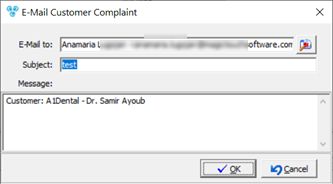
E-mail Customer Complaint form
4.Enter e-mail address in E-mail to field
5.Enter Subject.
6.Click OK to send.
See Also: