DAMAS Procedure |

|

|
|
DAMAS Procedure |

|

|
Usage:
This form shows the list of procedures that have been automatically generated by DLCPM on a nightly basis.You will be able to view what has or has not been completed.You may also add or delete any procedure as needed. You can read more about DAMAS Procedures in this topic.
Prerequisites
•DAMAS Procedures entered previously for specific labs in File > Global Settings > Global > Laboratory lists > Laboratories
Navigation: Tools > DAMAS Procedures
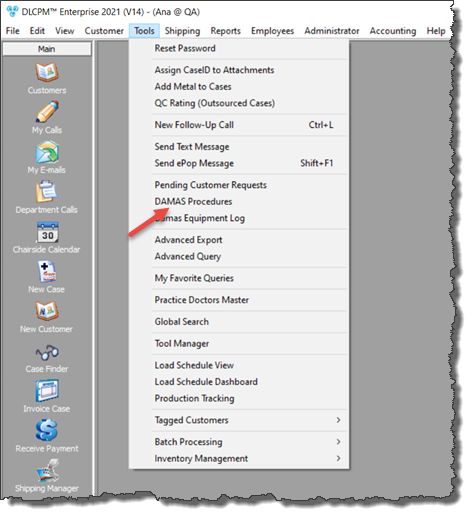
DAMAS Procedures navigation
Following form is displayed:
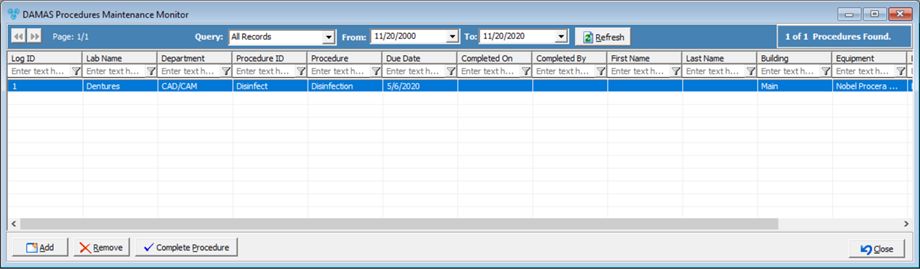
DAMAS Procedures Maintenance Monitor
➢The Search section is displayed on the top of the form: •Query - Select an existing query from the drop down list. You can choose between All Records, Today , Pending and Completed procedures. •For Pending and Completed records you can also enter a date range to get more accurate results.
➢ Grid •The Records are displayed in the grid.
➢Available options: •Add, Remove and Complete Procedures are available. |
1.On the DAMAS Maintenance Log form click 2.Input DAMAS Log Values form is opened. 3.Click on 4.Select Value. A list with all Procedures is displayed. You can see details of each procedure such as Building, Equipment, Location and Lab Name. 5.Click on the record you want to add. 6.Click OK. 7.Enter Due Date on Input DAMAS Log values form. 8.Click OK. Record is saved. |
1.Select the Record that will be deleted by clicking on it in the grid 2.Click 3.Click YES when prompted for confirmation. |
1.Select the Record that will be completed by clicking on it in the grid 2.Click 3.Click YES when prompted for confirmation. |
See also: