Customer Complaints form description |

|

|
|
Customer Complaints form description |

|

|
Navigation : To open the Customer Complaint Investigation form you can either
➢ register a new complaint from the Cases form,
➢or navigate to the Customer Complaint Manager form and open an existing complaint (Complaint Manager in the Main menu or open the Customer form first > select a customer > then navigate to Customer menu > Customer Complaints ).
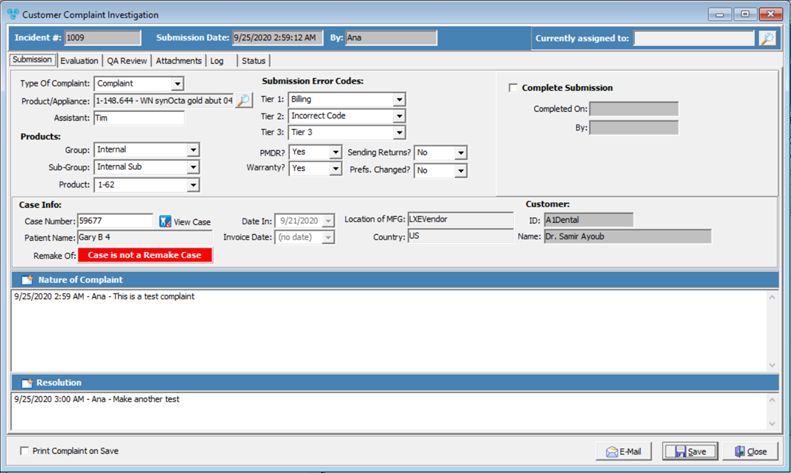
Customer Complaint Investigation form
Each registered complaint receives a unique identification number which is displayed in the Incident # field. Next are the Submission Date and Submitted by fields displaying information about the complaint registration date and the user who entered the complaint. Also in header is the Currently assigned to field which displays the user that the complaint was assigned to.
Once the Customer Complaint Investigation form is displayed you may easily follow the investigation process by looking over the available tabs:
➢Log
See also: